Creating a Frictionless Experience
Technology plays a critical role in influencing the design of an experience and the physical environment. Designers are now tasked with a unique set of challenges to explore solutions that create a frictionless customer experience that ensures a healthy and safe environment. The following approach (and technologies) are what we have been researching and integrating into re-opening strategies for our clients:
#1 / Digital Signage
Digital signage can be used to visualize critical and relative information. Real-time messaging on what services are available to methods on how to facilitate quicker transactions are just the starting point. Digital signage is a visual channel that can be used to adapt to the changing conditions in a space.
Recommendations: There are a multitude of Digital Signage platforms available each with their own unique set of features. Currently we have been working with and testing the following:
#2 / Occupancy Visualization
Occupancy signage will be useful to communicate to your customers that you are in compliance with certain standards. Visualizing wait times to enter a particular environment or, at the very least, visualizing current occupancy limits will will put people at ease and give them confidence to enter an establishment.
Visual Example:

Recommendations:
- Pearl People Counter / Inexpensive Traffic Sensor that relies on the environment’s wifi to capture data. No wiring necessary and also utilizes only 8 AA batteries. System comes with a free mobile app to make adjustments and also features an API to help visual data through any digital platform.
- BrightSign recently unveiled a social distancing product that utilizes BlueFox’s foot traffic analytics solution to measure real time occupancy in order to trigger digital signage playback. The solution counts people by sensing smartphones with no app or beacon needed. Retailers, malls, museums etc… can measure real-time occupancy rates and manage incoming traffic by displaying informational messages on live screens place at their entrances.
#3 / Education before Entering
As we reach our destinations, comfort and safety reassurances will become something people expect — affecting architecture, placemaking, interior design and operations of all types of establishments. The concern amongst us will revolve around these questions:
- Do I need to wear a mask?
- Are there sanitation requirements in place?
- How many people are being allowed in the store?
- Who is handling the product, are they handling it safely, are they healthy?
- What is it safe to interact with? A pay station? A digital display?
It is critical to educate your customers about health standards and expectations before entering the environment. Exterior signage such as a digital sandwich board provides an excellent (mobile) vehicle to control the flow of traffic and make people aware of current conditions.
Visual Example:
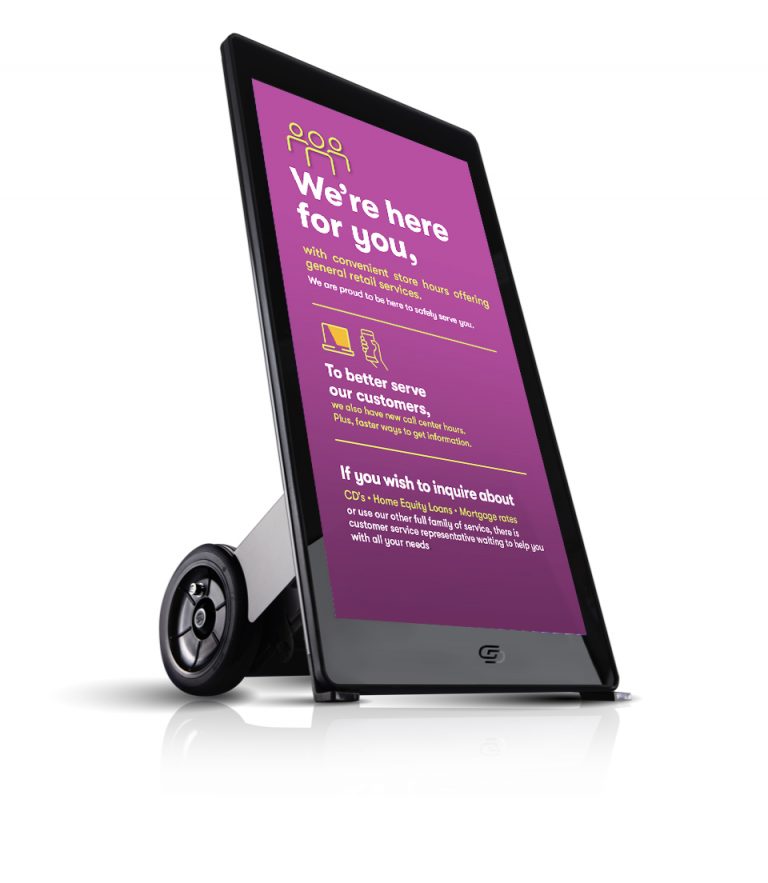
Recommendations:
- Cleartouch EVO Lite Digital. Of all the sandwich boards we researched this one stands out. The unit itself weighs just under 100lbs, features a 40” display and is rated for outdoor usage. Another plus feature is the ability to add on a separate media player instead of using the built in CMS. In our studio we have been using the BrightSign HD for testing with no issues. This solution can also utilize several of the new BrightSign applications (BrightVoice and Social Distancing).
#4 / Voice User Interfaces (VUI)
Not only do Voice User Interfaces (VUIs) introduce a change in the way consumers will interact with a touch display, they will help ease anxiety. Voice-based experiences differ entirely from typical graphics-based UIs as they assume the user knows the correct commands to ask and the system can decipher. VUI’s like Amazon’s Alexa, Apple’s SIRI, and Samsung’s Bixby have greater than 90% accuracy. Recent statistics show that 1 in 2 smartphone users use voice technology on their phones, and voice search will exceed 50% of all searches by 2021. This technology can be leveraged to create powerful new ways to consume.
Recommendations:
- 22 Miles Voice Activation & Control The comprehensive platform now features the ability for users to control content through speech. Voice Activation & Control features are powered by Intel RealSense cameras both for touch and non-touch screens, delivering a “touchless-touch” user experience.
- BrightVoice developed by BrightSign. A new application that allows your audience to interact with displays by engaging in tailor made conversations using a wake word followed by natural voice commands to control playback.
#5 / Sanitized Interactions
At existing public and private facilities, transaction points and points of purchase will need to be redesigned so that consumers feel safe. Facilities are already starting to reconfigure the circulation to limit engagement, including creating separate entry and exit doors, one-way aisles, six-foot distance markers, and allowing limited occupancy. Facilities may need to integrate “sanitation stations” at entrances, exits, and even transaction points, so people have a level of comfort with the human engagement within the facility.
Perception is critical — it influences behavior, and over the past several weeks, we have been exposed to numerous facts on how viruses are transmitted and how long they can live on a variety of surfaces. With that understanding, we can’t dismiss the reaction people will have when they come back into contact with a touch display, but the reality is that some level of personal interaction is and will continue to be a necessity. The awareness of sanitation will not be limited to behaviors of movement in a space but the way in which you interact with technology to facilitate transactions. Self checkouts, ATMs and interactive displays will not be avoidable, and each environment must maintain a level of cleanliness for those devices.
Recommendations: We have pulled together a list of suggested cleaning methods:
- Use only non-abrasive cleaning cloths to avoid scratches / do not use paper towels or harsh materials.
- Be careful in the cleaning liquid you use. Avoid highly concentrated alcohol (>70%) solutions.
- Windex works but for only removing smudges and fingerprints.
- Pristine Screen also offers several screen cleaning solutions and services.
- A mild soapy solution is also an option.
- When cleaning, apply the solution first to the cloth (do not over-saturate) and start with the perimeter working towards the center.
- Do not apply the liquid solution to the display as it could cause damage by seeping in through gaps along the edges.
- There is no need to apply an exorbitant amount of pressure when cleaning.
- Instruct users to use hand sanitizer before and after use. Though some liquids can kill germs on the display they can not guarantee that the surface will stay sanitized throughout the day. A good suggestion would be to either place antibacterial wipes or a hand sanitizer dispenser nearby.
- Maintain a consistent cleaning schedule, think of it this way how often do you wash your hands during the day? (Hopefully more than once!!!)
#6 / Simplified UI/UX Experience
Customers will be reluctant to interact with a display for an extended period; therefore, designers must look to create a simplified experience. It is less about browsing and more about being efficient in completing a transaction or search. Designers should observe the Laws of UX and apply two rules: Hick’s Law and Miller’s Law.
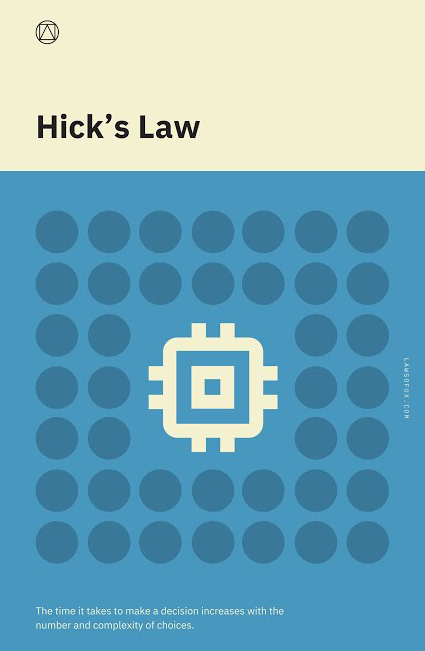
Hick’s Law states that “the time it takes to make a decision increases with the number and complexity of choices,” so minimalist, uncomplicated designs are best when people need to make a decision.
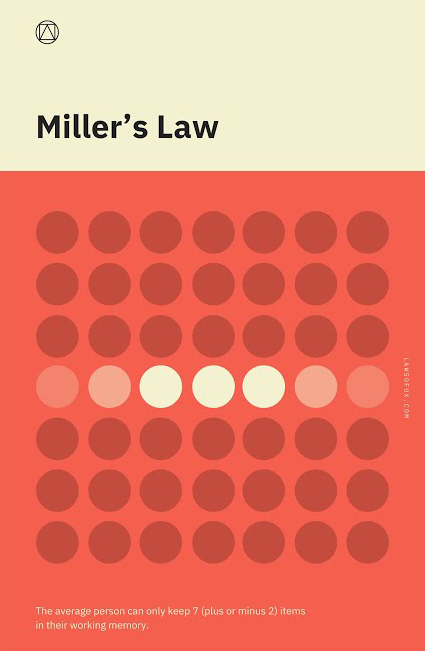
Miller’s Law states that “the average person can only keep around seven items in their working memory.” When both rules are disregarded, people will think more than they should be culminating in a poorly designed user experience or what is known as cognitive overload.
